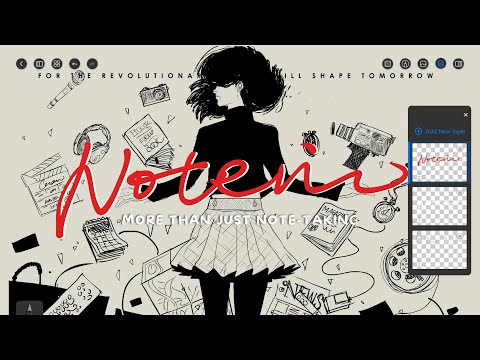Notein:Handwriting Notes & PDF
Innkaup í forriti
4,4star
25,9 þ. umsagnirinfo
1 m.+
Niðurhal
Samþykkt af kennurum
PEGI 3
info
Um þetta forrit
Unleash a new era of note-taking — crafted for Android tablets and stylus users. Whether you’re a student, educator, designer, or professional, this app blends the freedom of handwriting with powerful tools for organizing, annotating, and syncing your ideas.
🖊️ Natural and Precise Handwriting
Experience ultra-low latency handwriting with pressure-sensitive brushes that respond just like pen on paper. Perfect for sketching, note-taking, or creating mind maps. Thousands of users call it one of the best handwriting experiences on Android.
🧠 Organize Your Thoughts, Your Way
Custom Canvas Options: Choose classic paper sizes or expand ideas freely on an infinite canvas — great for brainstorming and visual thinking.
Interactive Linking: Add clickable links between pages to build study guides, planners, or a personal knowledge base.
Notebook System: Create, sort, and search notebooks for fast access to all your materials.
📄 Import & Annotate Documents
Import and mark up documents in common formats — such as PDFs, images, Word or PowerPoint files. Highlight key points, add comments, draw diagrams, and even merge or split files for custom workflows.
🎨 Layer Support & Creative Tools
Use layers to separate handwriting, shapes, and highlights. Redesign without erasing. Create cleaner, more flexible content with ruler-guided pens and shape tools — ideal for diagrams, architecture, and study illustrations.
🔊 Audio Recording + Note Sync
Record meetings or lectures while taking notes
Tap handwriting to jump to specific moments in the recording
Playback tools let you adjust speed, skip silence, or loop key sections for study and review
🤖 AI-Powered Features (available in select regions)
Summarize Notes: Let AI extract the main ideas from your writing
Auto Outlines: Turn notes into structured outlines instantly
OCR + Translation: Convert handwriting or images into editable text, with built-in language translation
🎨 A Workspace That’s Yours
Personalize your workspace with custom paper templates, fonts, colors, grids, and stickers. Designed for those who value flexibility and expression.
📐 Precision Graphics Tools
Draw diagrams and illustrations with ruler-guided pens and shape tools — ideal for students, architects, or designers.
☁️ Cloud Sync
Sync your notes across devices using Google Drive or OneDrive. Your notebooks are always backed up and accessible — anytime, anywhere.
🚀 Don’t just take notes. Create, explore, and think freely with powerful tools designed for your Android tablet and stylus.
Download Notein today and bring your ideas to life.
🖊️ Natural and Precise Handwriting
Experience ultra-low latency handwriting with pressure-sensitive brushes that respond just like pen on paper. Perfect for sketching, note-taking, or creating mind maps. Thousands of users call it one of the best handwriting experiences on Android.
🧠 Organize Your Thoughts, Your Way
Custom Canvas Options: Choose classic paper sizes or expand ideas freely on an infinite canvas — great for brainstorming and visual thinking.
Interactive Linking: Add clickable links between pages to build study guides, planners, or a personal knowledge base.
Notebook System: Create, sort, and search notebooks for fast access to all your materials.
📄 Import & Annotate Documents
Import and mark up documents in common formats — such as PDFs, images, Word or PowerPoint files. Highlight key points, add comments, draw diagrams, and even merge or split files for custom workflows.
🎨 Layer Support & Creative Tools
Use layers to separate handwriting, shapes, and highlights. Redesign without erasing. Create cleaner, more flexible content with ruler-guided pens and shape tools — ideal for diagrams, architecture, and study illustrations.
🔊 Audio Recording + Note Sync
Record meetings or lectures while taking notes
Tap handwriting to jump to specific moments in the recording
Playback tools let you adjust speed, skip silence, or loop key sections for study and review
🤖 AI-Powered Features (available in select regions)
Summarize Notes: Let AI extract the main ideas from your writing
Auto Outlines: Turn notes into structured outlines instantly
OCR + Translation: Convert handwriting or images into editable text, with built-in language translation
🎨 A Workspace That’s Yours
Personalize your workspace with custom paper templates, fonts, colors, grids, and stickers. Designed for those who value flexibility and expression.
📐 Precision Graphics Tools
Draw diagrams and illustrations with ruler-guided pens and shape tools — ideal for students, architects, or designers.
☁️ Cloud Sync
Sync your notes across devices using Google Drive or OneDrive. Your notebooks are always backed up and accessible — anytime, anywhere.
🚀 Don’t just take notes. Create, explore, and think freely with powerful tools designed for your Android tablet and stylus.
Download Notein today and bring your ideas to life.
Uppfært
Öryggi hefst með skilningi á því hvernig þróunaraðilar safna og deila gögnunum þínum. Persónuvernd gagna og öryggisráðstafanir geta verið breytilegar miðað við notkun, svæði og aldur notandans. Þetta eru upplýsingar frá þróunaraðilanum og viðkomandi kann að uppfæra þær með tímanum.
Engum gögnum deilt með þriðju aðilum
Nánar um yfirlýsingar þróunaraðila um deilingu gagna
Þetta forrit kann að safna þessum gagnagerðum
Persónuupplýsingar, Myndir og myndskeið og 4 í viðbót
Gögn eru dulkóðuð í flutningum
Einkunnir og umsagnir
4,6
8,54 þ. umsagnir
Þjónusta við forrit
Um þróunaraðilann
ORION STUDIO PTE. LTD.
60 PAYA LEBAR ROAD
#08-11 PAYA LEBAR SQUARE
Singapore 409051
+65 9860 0241