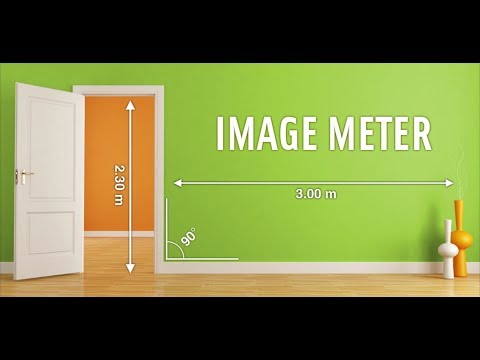ImageMeter - photo measure
In-app purchases
3.6star
8.18K reviewsinfo
1M+
Downloads
PEGI 3
info
About this app
With ImageMeter, you can annotate your photos with length measurements, angles, areas, and text notes. That is much easier and self-explaining than drawing only a sketch. Take photos in buildings to plan construction work and insert the required measurements and notes directly into the picture. Organize and export the images directly on your phone or tablet.
ImageMeter has the broadest support for Bluetooth laser distance measurement devices. Most devices from various manufacturers are supported (see below for list of devices).
A special feature is that ImageMeter enables you to measure within the image once you calibrated it with a reference object of known size. With this feature, you can also easily measure the dimensions for places which are too difficult to reach or hard to measure for other reasons. ImageMeter can take care of all perspective foreshortening and can still compute the measurements correctly.
Features (Pro version):
- measure lengths, angles, circles, and arbitrarily shaped areas based on a single reference measure,
- Bluetooth connectivity to laser distance meters for measuring lengths, areas, and angles,
- metric and imperial units (decimal and fractional inches),
- add text notes,
- freehand drawing, draw basic geometric shapes,
- export to PDF, JPEG and PNG,
- adjust brightness, contrast and saturation for better readbility of your annotations,
- draw sketches on empty canvases,
- model-scale mode (show original sizes and scaled size for building models),
- show values in imperial and metric units simultaneously,
- context sensitive cursor snapping to draw quickly and accurately,
- fast and correct value input with autocompletion,
- measure the height of poles using two reference markings on the pole.
Features of Advanced Annotation Add-On:
- import PDF, measure drawings at scale,
- audio notes, picture-in-picture for detail images,
- draw measurement strings and cumulative strings,
- sort your images into subfolders with color codes.
Business version features:
- automatically upload your photos to your OneDrive, Google Drive, Dropbox, or Nextcloud account,
- access your photos from your desktop PC,
- backup and synchronize the images automatically between multiple devices,
- generate data tables of your measurements,
- export data tables for your spreadsheet program,
- add data tables into exported PDF.
Supported bluetooth laser distance meters:
- Leica Disto D110, D810, D510, S910, D2, X4,
- Leica Disto D3a-BT, D8, A6, D330i,
- Bosch PLR30c, PLR40c, PLR50c, GLM50c, GLM100c, GLM120c, GLM400c,
- Stanley TLM99s, TLM99si,
- Stabila LD520, LD250,
- Hilti PD-I, PD-38,
- CEM iLDM-150, Toolcraft LDM-70BT,
- TruPulse 200 and 360,
- Suaoki D5T, P7,
- Mileseey P7, R2B,
- eTape16,
- Precaster CX100,
- ADA Cosmo 120.
For a full list of supported devices, see here: https://imagemeter.com/manual/bluetooth/devices/
Website with documentation: https://imagemeter.com/manual/measuring/basics/
----------------------------------------------------
ImageMeter is a winner of the "Mopria Tap to Print contest 2017": most creative Android apps with mobile print capabilities.
*** This Old House TOP 100 Best New Home Products: "a superpower for anyone shopping for furnishings to fit a space" ***
----------------------------------------------------
Support email: [email protected].
Feel free to contact me if you observe any problems,
or just want to give feedback. I will answer to your
emails and help you resolve problems.
----------------------------------------------------
At this place, I'd like to thank all users for all the valuable feedback I get. Many of your proposals have already been implemented and helped significantly to improved the app. This feedback is very helpful to further enhance the software according to your needs.
ImageMeter has the broadest support for Bluetooth laser distance measurement devices. Most devices from various manufacturers are supported (see below for list of devices).
A special feature is that ImageMeter enables you to measure within the image once you calibrated it with a reference object of known size. With this feature, you can also easily measure the dimensions for places which are too difficult to reach or hard to measure for other reasons. ImageMeter can take care of all perspective foreshortening and can still compute the measurements correctly.
Features (Pro version):
- measure lengths, angles, circles, and arbitrarily shaped areas based on a single reference measure,
- Bluetooth connectivity to laser distance meters for measuring lengths, areas, and angles,
- metric and imperial units (decimal and fractional inches),
- add text notes,
- freehand drawing, draw basic geometric shapes,
- export to PDF, JPEG and PNG,
- adjust brightness, contrast and saturation for better readbility of your annotations,
- draw sketches on empty canvases,
- model-scale mode (show original sizes and scaled size for building models),
- show values in imperial and metric units simultaneously,
- context sensitive cursor snapping to draw quickly and accurately,
- fast and correct value input with autocompletion,
- measure the height of poles using two reference markings on the pole.
Features of Advanced Annotation Add-On:
- import PDF, measure drawings at scale,
- audio notes, picture-in-picture for detail images,
- draw measurement strings and cumulative strings,
- sort your images into subfolders with color codes.
Business version features:
- automatically upload your photos to your OneDrive, Google Drive, Dropbox, or Nextcloud account,
- access your photos from your desktop PC,
- backup and synchronize the images automatically between multiple devices,
- generate data tables of your measurements,
- export data tables for your spreadsheet program,
- add data tables into exported PDF.
Supported bluetooth laser distance meters:
- Leica Disto D110, D810, D510, S910, D2, X4,
- Leica Disto D3a-BT, D8, A6, D330i,
- Bosch PLR30c, PLR40c, PLR50c, GLM50c, GLM100c, GLM120c, GLM400c,
- Stanley TLM99s, TLM99si,
- Stabila LD520, LD250,
- Hilti PD-I, PD-38,
- CEM iLDM-150, Toolcraft LDM-70BT,
- TruPulse 200 and 360,
- Suaoki D5T, P7,
- Mileseey P7, R2B,
- eTape16,
- Precaster CX100,
- ADA Cosmo 120.
For a full list of supported devices, see here: https://imagemeter.com/manual/bluetooth/devices/
Website with documentation: https://imagemeter.com/manual/measuring/basics/
----------------------------------------------------
ImageMeter is a winner of the "Mopria Tap to Print contest 2017": most creative Android apps with mobile print capabilities.
*** This Old House TOP 100 Best New Home Products: "a superpower for anyone shopping for furnishings to fit a space" ***
----------------------------------------------------
Support email: [email protected].
Feel free to contact me if you observe any problems,
or just want to give feedback. I will answer to your
emails and help you resolve problems.
----------------------------------------------------
At this place, I'd like to thank all users for all the valuable feedback I get. Many of your proposals have already been implemented and helped significantly to improved the app. This feedback is very helpful to further enhance the software according to your needs.
Updated on
Safety starts with understanding how developers collect and share your data. Data privacy and security practices may vary based on your use, region, and age. The developer provided this information and may update it over time.
No data shared with third parties
Learn more about how developers declare sharing
No data collected
Learn more about how developers declare collection
Ratings and reviews
3.7
7.65K reviews
Yashik P
- Flag inappropriate
October 3, 2025
I’ve tried several measuring apps before, but this one is truly a class apart. The accuracy is spot-on, the interface is simple and clean, and it makes measuring so quick and effortless. Whether it’s for home improvement, work projects, or everyday needs.
1 person found this review helpful
Dirk Farin
October 3, 2025
Thank you. I'm very happy to read this.
Tye DeMasters
- Flag inappropriate
July 30, 2025
It is kind of hard to figure things out at first, but once you play around with it a few time, I learned how to do most of them without having to pay the upgrade fee. Please Note: It was sometimes easier to do certain things using a stylus. My opinion and mine only!!
2 people found this review helpful
Floyd Reimer
- Flag inappropriate
September 15, 2025
I have been using this app for about a year, and have upgraded to the pro version. I had a small hiccup recently, and tech support got it fixed for me in less than an hour. I would definitely recommend this app.
3 people found this review helpful
Dirk Farin
September 16, 2025
Thank you, you're welcome.
What’s new
Bug fixes.
App support
About the developer
Dirk Farin - Algorithmic Research e.K.
Kronenstr. 49 B
70174 Stuttgart
Germany
+49 176 61566719