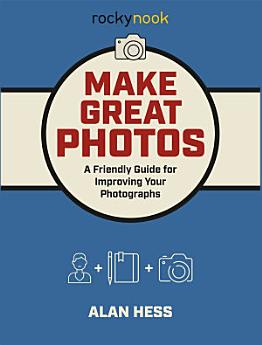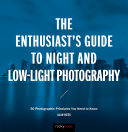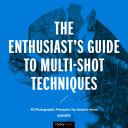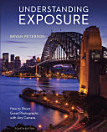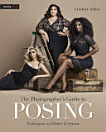Make Great Photos: A Friendly Guide for Improving Your Photographs
About this ebook
But it doesn’t have to be this way. Enter <i>Make Great Photos: A Friendly Guide for Improving Your Photographs</i>. In this book, photographer and author Alan Hess teaches you the basics of photography by breaking down the topic into its fundamental parts. In the first section of the book, Alan explains what makes a great photo in the first place, examining a selection of images and working through why each one is successful. He then dives into chapters that cover the photographic choices every photographer needs to make. These choices boil down to just three main topics: light, focus, and composition.</p>
In the second part of <i>Make Great Photos</i>, Alan addresses specific shooting situations—categorized into travel, sports and action, events, and people—discussing the challenges that each scenario poses and how to conquer them. Finally, you’ll learn the top five basic edits you need to know to make your images pop when you share them online.</p>
At the end of chapters, there are thoughtful exercises and assignments that push you to learn and grow in your photography. These fun activities help you fully absorb the lessons throughout the book so you can head out with your camera and capture great images.</p>
p.p1 {margin: 0.0px 0.0px 0.0px 0.0px; font: 11.0px Verdana} p.p2 {margin: 0.0px 0.0px 0.0px 0.0px; font: 11.0px Verdana; min-height: 13.0px}About the author
Alan Hess is a commercial photographer based in San Diego, where he lives with his wife and two rescued boxers. Alan has been taking photos for many years and likes to believe that he has made just about every mistake you can with a camera. His goal is to help others avoid making those same mistakes.
Alan is currently the house photographer for a large concert and event venue in Southern California where he photographs everything from major musical acts to ice hockey. When he isn't out taking photographs, he spends his time writing books and is an accomplished photography educator and trainer.
Alan’s images have been published in a variety of places including newspapers, magazines, websites, promotional materials, album artwork, and press releases. His clients include The Associated Press, Fox Television, FX Network, USA Network, Hasbro, Framus Guitars, Gibson, The Dead, Picture Group, Photoshop User Magazine, Steel Pulse, Ziggy Marley, and many more.
He is the author of sixteen photography and technology books covering everything from night and low-light photography to multiple-shot techniques. His books are sold around the world and have been translated into languages including Chinese, French, Polish, Japanese, Thai, and Italian.
You can find Alan at www.alanhessphotography.com
p.p1 {margin: 0.0px 0.0px 0.0px 0.0px; font: 12.0px Cambria} p.p2 {margin: 0.0px 0.0px 0.0px 0.0px; font: 12.0px 'Times New Roman'; min-height: 15.0px} p.p3 {margin: 0.0px 0.0px 0.0px 0.0px; font: 12.0px Cambria; min-height: 14.0px}