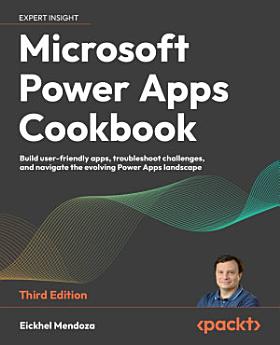Microsoft Power Apps Cookbook: Build user-friendly apps, troubleshoot challenges, and navigate the evolving Power Apps landscape, Edition 3
About this ebook
- Explore how to build apps without custom IT development
- Accelerate development with the AI-powered Microsoft Copilot as your virtual app making partner
- Create intuitive and responsive interfaces with canvas app UI elements
- Develop responsive apps with Canvas and Model-Driven frameworks
- Leverage AI-powered Copilot to accelerate your app development
- Automate business processes with Power Automate cloud flows
- Build custom UI components with the Power Apps Component Framework
- Implement data integration strategies using Dataverse
- Optimize your app for performance and smooth user experiences
- Integrate Robotic Process Automation (RPA) and Desktop flows
- Build secure, scalable, external-facing websites using Microsoft Power Pages
This book is targeted at information workers and app makers wanting to develop custom applications for their organizations or the projects they are undertaking. Traditional app developers will also find this book useful by discovering how to use a rapid application development environment with increased productivity and speed. Readers are expected to have prior exposure to the Microsoft Power Platform ecosystem.
About the author
Eickhel Mendoza is a Microsoft Business Applications MVP with many years of experience in project management, Microsoft Azure development, and Microsoft Power Platform technologies. He is a team lead of the Business Apps department and oversees all Microsoft 365 and Power Platform projects. He has contributed to significant community events such as the Power Platform World Tour, Global Azure Bootcamp, Microsoft 365 Developer Bootcamp, and Dynamics 365 Saturdays. He coordinates the TenerifeDev and Power Platform Canarias user groups with a group of like-minded developers eager to share their knowledge in different technologies. Eickhel is also a member of the organizing committee of the Business Applications Summit Spain.