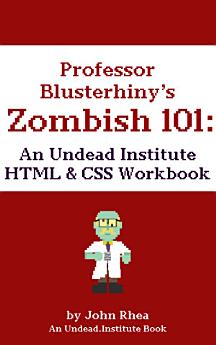Professor Blusterhiny's Zombish 101: An Undead Institute HTML & CSS Workbook
About this ebook
With nothing but your wits and web skills you’ll take the website from a blank page through creating a fully functional, responsive website. You’ll be guided step by step through creating the underlying HTML, using CSS to add color and design and layout, addressing some usability issues, building forms, adding a free lesson page and converting the site into a responsive design so that it’ll work in any size browser. While anyone possessing a penchant for silliness and zombies with HTML and CSS knowledge should be able to build this website, the six books this workbook was made to accompany are
- A Beginner’s Guide to Learning HTML (and Smacking Zombies Upside the Web Development)
- Beginner CSS: Like Putting Lipstick on a Zombie
- Beginner Usability: A Novice’s Guide to Zombie Proofing Your Website
- HTML Forms & Interactive Elements: Or How to Poke a Zombie in the Eye
- Intermediate CSS: Zombie in a Cocktail Dress
- Responsive Design: An Undead Introduction to Mobile Web Development