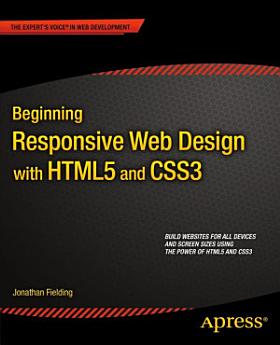Beginning Responsive Web Design with HTML5 and CSS3
Jonathan Fielding
Sep 2014 · Apress
4.0star
2 reviewsreport
Ebook
328
Pages
reportRatings and reviews aren’t verified Learn More
About this ebook
Beginning Responsive Web Design with HTML5 and CSS3 is your step-by-step guide to learning how to embrace responsive design for all devices. You will learn how to develop your existing HTML, CSS, and JavaScript skills to make your sites work for the modern world. Web sites and apps are now accessed on a wide range of devices with varied sizes and dimensions, so ensuring your users have the best experience now means thinking responsive.In Beginning Responsive Web Design with HTML5 and CSS3 you will learn about all aspects of responsive development. You'll start with media queries, and fluid CSS3 layouts. You'll see how to use responsive frameworks such as Twitter Bootstrap, and how to use tools such as Grunt, Bower, Sass, and LESS to help save you time. You'll also learn how to use JavaScript to manage responsive states, manage your user's journey across screen sizes, and optimize your responsive site. By the end of the book you will be able to build new sites responsively, and update existing sites to be responsive. Every aspect of a responsive build will be covered. This book is perfect for developers who are looking to move into the future of responsive sites. Whether you have already dipped your toes into responsive development or are just getting started, Beginning Responsive Web Design with HTML5 and CSS3 will teach you the very best techniques to optimize your site and your user's experience.
Ratings and reviews
4.0
2 reviews
About the author
Jonathan Fielding attended the University of Hull where he studied Internet computing. Since completing his degree, he has worked for a variety of companies across banking and marketing fields, developing both frontend and backend systems. Jonathan currently works for McCormack & Morrison, a digital agency based in London, UK, developing responsive websites for clients that include Virgin Active, Nyetimber, and Intent Media. As a regular contributor to open source, he has launched several of his own open source projects, including several jQuery plugins, and regularly publishes tutorials on his blog with the aim of sharing knowledge.
Rate this ebook
Tell us what you think.
Reading information
Smartphones and tablets
Install the Google Play Books app for Android and iPad/iPhone. It syncs automatically with your account and allows you to read online or offline wherever you are.
Laptops and computers
You can listen to audiobooks purchased on Google Play using your computer's web browser.
eReaders and other devices
To read on e-ink devices like Kobo eReaders, you'll need to download a file and transfer it to your device. Follow the detailed Help Center instructions to transfer the files to supported eReaders.