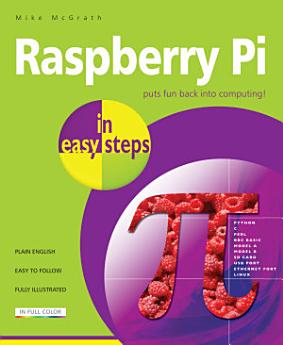Raspberry Pi in easy steps
About this ebook
The Raspberry Pi comes in two models:
Model A has RAM, one USB port and no Ethernet (network connection)Model B has 256Mb RAM, two USB ports and an Ethernet portRaspberry Pi in easy steps starts with the basic components you’ll need, the desktop and how to command the system. Then in easy steps, it shows how to use Python to create games, develop windowed apps using Tkinter, add animations using Scratch, control electrical input and output, and much more.
Use Raspberry Pi in easy steps to have fun going back to basics and creating your own applications.
About the author
Mike McGrath now lives in South-east Europe, on the sun-kissed shores of the Aegean Sea. Mike gained his extensive knowledge of computer languages while working as a developer contracting to companies around the world. His interests include coins of ancient Greece, dining-out with friends, and the ongoing evolution of the world wide web.