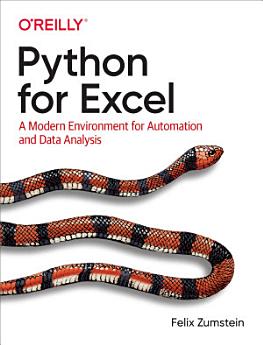Python for Excel
מידע על הספר הדיגיטלי הזה
Excel has added quite a few new capabilities over the past couple of years, but its automation language, VBA, stopped evolving a long time ago. Many Excel power users have already adopted Python for daily automation tasks. This guide gets you started.
- Use Python without extensive programming knowledge
- Get started with modern tools, including Jupyter notebooks and Visual Studio code
- Use pandas to acquire, clean, and analyze data and replace typical Excel calculations
- Automate tedious tasks like consolidation of Excel workbooks and production of Excel reports
- Use xlwings to build interactive Excel tools that use Python as a calculation engine
- Connect Excel to databases and CSV files and fetch data from the internet using Python code
- Use Python as a single tool to replace VBA, Power Query, and Power Pivot
דירוגים וביקורות
על המחבר
Felix Zumstein is creator and maintainer of xlwings, a popular open-source package that allows the automation of Excel with Python on Windows and macOS. He also organizes the xlwings meetups in London and NYC to promote a broad range of innovative solutions for Excel.As CEO of xltrail, a version control system for Excel files, he has talked to hundreds of users who use Excel for business critical tasks and has therefore gained deep insight into the typical uses cases and issues with Excel across various industries.