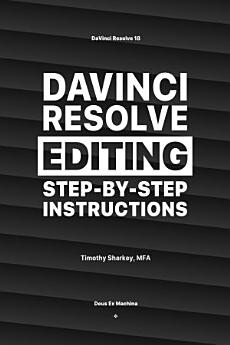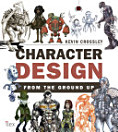DaVinci Resolve Editing Step-By-Step Instructions
About this ebook
Major Topics Explained:
1) EDITING: Ripple & Roll Edits, Top & Tail Edits, Split Edits, JKL Navigation, Edit Overlays, Compound Clips
2) EDITING PRINCIPLES: Continuity Editing, Invisible Editing, Cutting on Action, Parallel Editing, Jump Cuts, Montage, Mies En Scene, Cut on a Blink, Punch-In, B-Roll, The Kuleshov Effect
3) CAMERA SHOTS EDITORS NEED: Master Scene Technique, Coverage, Reverse Angle Shots, Reaction Shots, Entrances & Exits, Insert Shots, Segway (Bridge) Shots, Natural Wipes, 180 Degree Rule, Screen Direction
4) TRANSITIONS: Previewing Transitions, Applying Transitions, Adjusting Transitions, Favoriting Transitions, Saving Custom Transitions
5) TITLES: Previewing Titles, Applying Titles, Favoriting Titles, Saving Custom Titles, Keyframing Titles, Using Animated Titles, Applying Effects to Titles, Text Mask Simulations, Blend Modes
6) TIMELINES: Multiple Timelines, Power Bins, Markers, Flags, Edit Index, Source Viewer
7) VIDEO TRANSFORMATIONS: Slow Motion, Timelapse, Freeze Frame, Speed Ramps, Stabilization, Widescreen, Dynamic Zoom, Double Exposure, Vignette
8) EFFECTS: Previewing Effects, Applying Effects, Favoriting Effects, Saving Custom Effects, Keyframing Effects, Rendering Effects, Green Screen, Digital Glitch, Faux Lens Flare, Adjustment Clips, Generators
9) KEYFRAMES: Adding Keyframes, Viewing Keyframes, Navigating Keyframes, Ease In & Out Keyframes, Bezier Keyframes, Linear Keyframes, Keyframe Editor, Curve Editor, Animation Curve Lines, Refining Animation Curve Lines, Keyframe Handles
10) AUDIO: Audio Meters, Audio Mixer, Keyframing the Volume Line, Synchronizing Audio, Subframe Audio Editing, Converting Mono, Stereo, and 5.1 Channels, Applying Audio Effects, EQ, Normalization, Noise Reduction, Compressor, Limiter
11) EXPORTING: Exporting Selections, Quick Export, Chapter Markers, Data Rates, Alpha Channels, Saving Custom Export Settings
12) MEDIA MANAGEMENT & SETTINGS: Codecs & Formats, Metadata, Local Settings, Global Settings, Master Settings, Relinking Missing Media, Rendering, Deleting Render Files When Done, Performance Enhancement Techniques, External Plugin Management
13) VIEW & NAVIGATION: User Interface, Full-Width Timeline, Full Screen View, Dual Monitors, Keyboard Shortcuts, History Panel
*A complete list of the 250+ sections and chapters contained in DaVinci Resolve Editing Step-By-Step Instructions can be viewed in the Contents page in Read Sample.
Timothy Sharkey (author) has a Master of Fine Arts degree in Cinema from The School of Cinematic Arts at DePaul University. He has a Master of Liberal Arts degree in English & American Literature & Language from Harvard University. He has a Bachelor of General Studies degree (with a concentration in Film) from The University of Michigan. He has taught film classes in college in Chicago for over 20 years, and he has succeeded in taking complicated information and simplifying it for the demanding students in his classes.
About the author
Timothy Sharkey (author) has a Master of Fine Arts degree in Cinema from The School of Cinematic Arts at DePaul University. He has a Master of Liberal Arts degree in English & American Literature & Language from Harvard University. He has a Bachelor of General Studies degree (with a concentration in Film) from The University of Michigan. He has taught film classes in college in Chicago for over 20 years, and he has succeeded in taking complicated information and simplifying it for the demanding students in his classes.