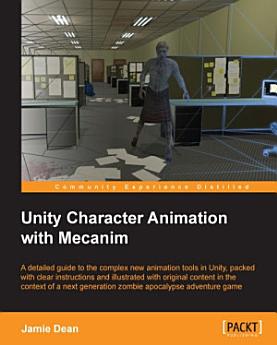Unity Character Animation with Mecanim
អំពីសៀវភៅអេឡិចត្រូនិកនេះ
If you are a Unity developer looking to get to grips with the character animation specific tools, a 3D software user who is new to Unity, or a beginner game developer who is interested in character animation and interaction, this book is ideal for you. Some experience with either the Unity interface or basic 3D coordinates is recommended, but not required.
What You Will LearnLearn how to prepare a rigged character model to receive animation within UnityAcquire efficient techniques to refine and optimize motion capture dataRetarget animation sequences between different character rigsDiscover how to rig a humanoid character and export for use in UnityScript character interaction for a First Person character modelCreate dynamic animation sequences from scratch using keyframe techniques, in a variety of 3D software packagesLearn Project Management in UnityUnderstand how to set up a complex facial rig for speechSet up Animation Controllers with masked states and blend trees to create seamless and additive animation transitionsConstruct a ragdoll game object and instantiate it in a gameDevise Mecanim animation integration for the player and AI driven animation for enemy charactersIn DetailGame animation for independent developers has taken a giant leap forward with Unity 5's Mecanim toolset, which streamlines the import/export, retargeting, and many other aspects of the character animation workflow. Unity Character Animation with Mecanim is a great primer for getting to know the nuts and bolts of Mecanim and other character animation related tools in Unity 5. It offers you step-by-step instructions for preparing and exporting rigged models and animation sequences from commonly used 3D packages, such as Maya, 3ds Max and Blender.
This book explores the new set of animation tools introduced with Mecanim in Unity 5. Approaching its subject matter through a typical genre–a zombie action game, character animation techniques are explored using real examples of player input and interaction, enemy behavior, and other aspects of game dynamics. As the book progresses, the reader will understand how these elements fit together in a small game development workflow.
We will begin with a demonstration of the process of getting a rigged character into Unity 5 and setting it up to use provided animation sequences. We will also consider a few industry standard 3D packages and how these can be used to rig a humanoid character for use in Unity 5. We will demonstrate the retargeting capabilities of Mecanim's Humanoid Animation type by adjusting motion sequences to fit disparate character types in our game. After this, we will look at Ragdoll physics and the implementation of this commonly used technique in a Mecanim workflow. The book culminates with a thorough dissection of the enemy character AI script incorporating the Mecanim elements detailed in the previous chapters.
Unity Character Animation with Mecanim will provide you with a detailed exploration of the interaction between game development and character animation, and will broaden your understanding of the rich animation toolset within Unity 5.
Style and approachA comprehensive guide, featuring step- by- step practical tutorials using sample assets, showing you how to build fully controllable characters and non-player characters/enemies.
ការដាក់ផ្កាយ និងមតិវាយតម្លៃ
អំពីអ្នកនិពន្ធ
Jamie Dean is a game artist, developer, instructor, and freelancer, with over 7 years of teaching experience in higher education and developing 3D content for game projects.