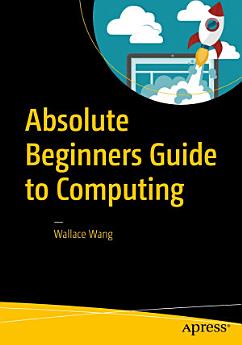Absolute Beginners Guide to Computing
About this ebook
Using Absolute Beginners Guide to Computing you will see how to use Windows, and how you can connect and communicate with others. You will learn the basics of browsing the web, how to send email, and sign up for services. You will learn about some of the social media sites such as Facebook and Twitter. You will also learn how to connect and use external hardware, and process digital music, photos, and video.
Written by an author who has written multiple computing titles, this book is friendly and approachable, and can teach anyone how to use a computer. With simple steps, easy troubleshooting, and online resources, it's the best place to learn how to make computing a part of your life.
What You’ll Learn:- Get picturesonto your computer to share
- Listen to digital music
- What clubs, groups, and other resources there are to help
Anyone that wants to learn all the latest Windows features. Beginners who want to use their new Windows computer to share pictures or video clips on YouTube or Facebook to those seeking a common sense approach to safe computing.
About the author
When he’s not helping people discover the joys of personal computing, he performs stand-up comedy and appears on two radio shows on KNSJ in San Diego called “Notes From the Underground” and “Laugh In Your Face Radio."
He also writes a screenwriting blog called “The 15 Minute Movie Method,” a blog about the latest cat news on the Internet called “Cat Daily News,” and a blog about the latest technology related to Apple products called “Top Bananas.”