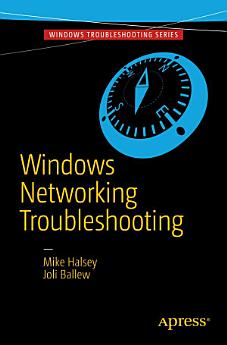Windows Networking Troubleshooting
oct 2017 · Apress
Libro electrónico
150
Páginas
reportLas calificaciones y opiniones no están verificadas. Más información
Acerca de este libro electrónico
Learn how to set up and configure networks to create robust connections, and how to quickly diagnose and repair problems should something go wrong. Whatever version of Windows you are using, you will need a stable Internet connection and access to your company network and its shared files and resources. When a network connection fails, it can result in an expensive loss of productivity. What You'll Learn
IT pros, Windows expert and power users, and system administrators
- Set up and manage different types of network connections
- Use and configure Windows TCP/IP stack
- Determine the common causes of networking problems and how to avoid them
- Troubleshoot network connection problems
- Manage networking for Windows virtual machines
- Keep the mobile or BYOD worker connected to your company network
IT pros, Windows expert and power users, and system administrators
Acerca del autor
Mike Halsey is a Microsoft MVP (Most Valuable Professional) awardee and technical expert. As the author of Windows 7, 8, and 10 Troubleshooting books and associated videos he is well versed in the problems and issues that PC users, IT pros, and system administrators face when administering and maintaining all aspects of a PC ecosystem.
Mike is a teacher and prolific author who uses his training in educating people about sometimes complex subjects in simple and straightforward ways to great effect in his books and training videos.
Joli Ballew is a Microsoft MVP and Windows expert. She has written almost 60 books, most on Windows technologies. She currently works at Lynda.com authoring and filming training videos, is an adjunct professor of technology at Brookhaven College in Farmers Branch, Texas, and teaches Microsoft certification boot camps at Collin College in Plano, Texas. Joli spends her spare time doing yoga and running, and spending time with her family.
Mike is a teacher and prolific author who uses his training in educating people about sometimes complex subjects in simple and straightforward ways to great effect in his books and training videos.
Joli Ballew is a Microsoft MVP and Windows expert. She has written almost 60 books, most on Windows technologies. She currently works at Lynda.com authoring and filming training videos, is an adjunct professor of technology at Brookhaven College in Farmers Branch, Texas, and teaches Microsoft certification boot camps at Collin College in Plano, Texas. Joli spends her spare time doing yoga and running, and spending time with her family.
Califica este libro electrónico
Cuéntanos lo que piensas.
Información de lectura
Smartphones y tablets
Instala la app de Google Play Libros para Android y iPad/iPhone. Como se sincroniza de manera automática con tu cuenta, te permite leer en línea o sin conexión en cualquier lugar.
Laptops y computadoras
Para escuchar audiolibros adquiridos en Google Play, usa el navegador web de tu computadora.
Lectores electrónicos y otros dispositivos
Para leer en dispositivos de tinta electrónica, como los lectores de libros electrónicos Kobo, deberás descargar un archivo y transferirlo a tu dispositivo. Sigue las instrucciones detalladas que aparecen en el Centro de ayuda para transferir los archivos a lectores de libros electrónicos compatibles.