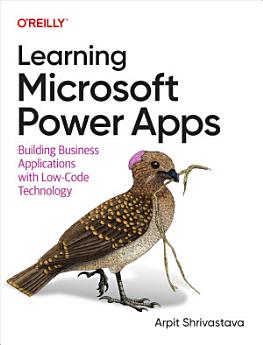Learning Microsoft Power Apps: Building Business Applications with Low-Code Technology
About this ebook
Author Arpit Shrivastava provides a comprehensive overview of designing and building cost-effective applications with Microsoft Power Apps. You'll learn fundamental concepts behind low-code and no-code development, how to build applications using pre-built and blank templates, how to design an app using Copilot AI and drag and drop PowerPoint-like controls, use Excel-like expressions to write business logic for an app, and integrate apps with external data sources.
With this book, you'll:
- Learn the importance of no-code/low-code application development
- Design mobile/tablet (canvas apps) applications using pre-built and blank templates
- Design web applications (model-driven apps) using low-code, no-code, and pro-code components
- Integrate PowerApps with external applications
- Learn basic coding concepts like JavaScript, Power Fx, and C#
- Apply best practices to customize Dynamics 365 CE applications
- Dive into Azure DevOps and ALM concepts to automate application deployment
About the author
Arpit Shrivastava is a Power Platform architect at Capgemini, with a passion for learning new, cutting-edge technologies. He has vast experience working with Microsoft Dynamics 365 and the Power Platform, and often shares best practices and solutions for these services on Microsoft Community forums, the Power Platform community, and on his personal blog. In addition to being a 2x Microsoft MVP, Arpit is a Microsoft Certified Trainer and leader of India's D365 Community User Group. He is also an active speaker and organizer of community events and runs a free mentorship guide through his YouTube channel.