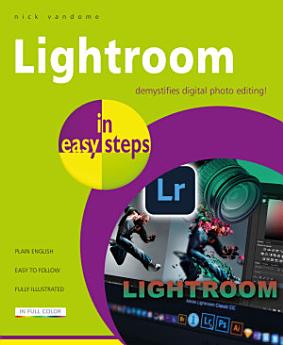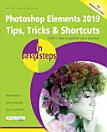Lightroom in easy steps
About this ebook
· The desktop, mobile, and web versions of Lightroom, including how to use them individually and together.
· Navigating around the Lightroom interface.
· Color-editing and effects-editing tools to improve and enhance your photos.
· Premium presets and profiles to quickly apply a range of editing functions.
· Cropping, healing, and masking tools to remove unwanted objects or areas in your photos.
· Organizing, finding, and sharing photos with your friends and family, or with the Lightroom community.
The perfect companion for anyone wanting to use Adobe Lightroom to give their photos a professional touch!
About the author
Nick Vandome is an IT writer and trainer who specializes in digital lifestyle, digital imaging and web-authoring. In Easy Steps books to his credit include top sellers such as Windows 11 in easy steps, Android Phones for Seniors in easy steps and Photoshop Elements in easy steps. Before he embarked on his successful career in writing computing books, he wrote books on working and traveling abroad. He lives in Perth, UK.