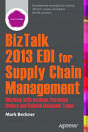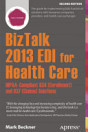Pro RFID in BizTalk Server 2009
Mar 2009 · Apress
Ebook
336
Pages
reportRatings and reviews aren’t verified Learn More
About this ebook
The market for Radio Frequency Identification (RFID) technology is expanding rapidly, constituting billions of dollars annually. As more organizations adopt RFID solutions and related equipment, the need to route, map, and execute workflows based on RFID data grows exponentially. Microsoft's solution to this demand is BizTalk RFID, an application built to distribute, track, analyze, and provide visibility into enterprise data collected using RFID technologies. To aid in the rapid understanding and adoption of BizTalk RFID, this book's authors have joined together to present Pro RFID in BizTalk Server 2009, the definitive resource for unlocking the potential of the application.
With extensive code and configuration examples and multiple case studies illustrating how this application is being used in various industries, authors Ram Venkatesh, the lead developer of the BizTalk RFID platform, Mark Simms, a leading architect and developer of BizTalk RFID solutions, and Mark Beckner, a BizTalk Server and enterprise architecture specialist, ensure that you will gain the insight and master the tools necessary to be able to confidently and efficiently implement a BizTalk RFID solution.
About the author
Mark Simms is a cofounder of Cathexis Innovations, a mobile RFID solutions company, and the inventor of the world's first Bluetooth-enabled mobile RFID reader, IDBlue. He holds a bachelor's degree in computer engineering, and as the vice president of research and development at Cathexis, he is responsible for overseeing the technical direction of a wide variety of RFID projects. Representing one of the first hardware vendors involved with Microsoft BizTalk RFID, Mark has been deeply involved with the product since the early beta days, and enjoys writing about it on his blog at www.rfidsimulator.net/blogs/msimms.
Rate this ebook
Tell us what you think.
Reading information
Smartphones and tablets
Install the Google Play Books app for Android and iPad/iPhone. It syncs automatically with your account and allows you to read online or offline wherever you are.
Laptops and computers
You can listen to audiobooks purchased on Google Play using your computer's web browser.
eReaders and other devices
To read on e-ink devices like Kobo eReaders, you'll need to download a file and transfer it to your device. Follow the detailed Help Center instructions to transfer the files to supported eReaders.