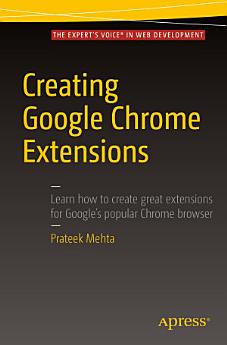Creating Google Chrome Extensions
Prateek Mehta
thg 6 2016 · Apress
3,9star
22 bài đánh giáreport
Sách điện tử
167
Trang
reportĐiểm xếp hạng và bài đánh giá chưa được xác minh Tìm hiểu thêm
Giới thiệu về sách điện tử này
Transform your existing web applications into Google Chrome browser extensions and create brand new extensions that improve your own browsing experience and that of your users. This book shows you how Google Chrome browser extensions are extremely useful tools for enhancing the functionality of the Google Chrome web browser. For example, you can create extensions to summarize the current page you are reading, or to save all of the images in the page you are browsing. They have access to almost all of the features provided by the Google Chrome browser, and they can encapsulate such features in the form of a bundled application providing targeted functionality to users. Extensions also run in a sandboxed environment, making them secure – which is a huge plus in the modern web!
What You Will Learn:
Existing web developers, experienced in creating simple web pages (using HTML, CSS, and JavaScript), to help them create browser extensions for Google Chrome. After understanding the examples and lessons in this book, you will be able to transform your existing web applications into Google Chrome browser extensions, as well as create brand new extensions.
The APIs provided by the Chrome Extensions framework help you empower web applications by coupling them with amazing features provided by the Google Chrome web browser, such as bookmarks, history, tabs, actions, storage, notifications, search, and a lot more – facilitating increased productivity on the Google Chrome web browser.
What You Will Learn:
- Transform your web application ideas into Google Chrome Extensions.
- Choose the recommended components for creating your kind of extension.
- Leverage the power of a Google Chrome browser by making use of the extensions API.
- Showcase your existing web-development skills in a modern way by creating useful extensions.
Existing web developers, experienced in creating simple web pages (using HTML, CSS, and JavaScript), to help them create browser extensions for Google Chrome. After understanding the examples and lessons in this book, you will be able to transform your existing web applications into Google Chrome browser extensions, as well as create brand new extensions.
Xếp hạng và đánh giá
3,9
22 bài đánh giá
Giới thiệu tác giả
Prateek Mehta holds a B.Tech. degree in information technology engineering from the Indraprastha University, New Delhi. He is a web and game developer, and is currently working full-time as a Unity3D game developer, at MetaDesign Solutions, Gurgaon. He finds developing Chrome extensions really fun, because he considers extensions as the best possible way to enhance our browsing experiences. Prateek resides in the lovely city of Dwarka, in south west Delhi. When not doing technical things, he works as a freelance music instructor. He spends his spare time playing Counter-Strike, “de_dust2”, and “de_inferno” are his favorite maps, where he is busy sniping with his AWP. On StackOverflow, he has a keen interest in answering questions tagged under “css”, “javascript”, “php”, “unity3d”, and “opengl-es-2.0”.
He is the lead-author of Learn OpenGL ES (Apress, 2013).
He is the lead-author of Learn OpenGL ES (Apress, 2013).
Xếp hạng sách điện tử này
Cho chúng tôi biết suy nghĩ của bạn.
Đọc thông tin
Điện thoại thông minh và máy tính bảng
Cài đặt ứng dụng Google Play Sách cho Android và iPad/iPhone. Ứng dụng sẽ tự động đồng bộ hóa với tài khoản của bạn và cho phép bạn đọc trực tuyến hoặc ngoại tuyến dù cho bạn ở đâu.
Máy tính xách tay và máy tính
Bạn có thể nghe các sách nói đã mua trên Google Play thông qua trình duyệt web trên máy tính.
Thiết bị đọc sách điện tử và các thiết bị khác
Để đọc trên thiết bị e-ink như máy đọc sách điện tử Kobo, bạn sẽ cần tải tệp xuống và chuyển tệp đó sang thiết bị của mình. Hãy làm theo hướng dẫn chi tiết trong Trung tâm trợ giúp để chuyển tệp sang máy đọc sách điện tử được hỗ trợ.